
In the digital age, online courses have become increasingly popular, offering individuals the freedom to learn at their own pace and from the comfort of their own homes. However, the success of these courses relies heavily on the quality of the video content.
To ensure a professional and engaging learning experience, this article presents the top 10 essential tips for filming high-quality online course videos.
Choosing the right equipment: Investing in a good camera, microphone, and lighting setup is crucial for producing clear and professional-looking videos.
Planning your content: Before hitting the record button, it's important to outline your course content and create a script or an outline to guide your recording. This will help you stay on track and deliver your message effectively.
Setting up your filming location: Find a quiet and well-lit space to film your videos. Consider using a backdrop or a green screen to create a polished look.
Paying attention to audio quality: Clear and crisp audio is essential for a good learning experience. Invest in a good microphone and consider using a pop filter to reduce unwanted noise.

Framing and composition: Pay attention to how you frame yourself in the video. Position yourself in the center of the frame and make sure there is enough headroom.
Optimizing video format and resolution: Choose the right video format and resolution that balances quality and file size. Consider using HD or 4K resolution for a sharper image.
Using proper lighting techniques: Lighting plays a crucial role in video production. Use natural light or invest in a good lighting setup to ensure well-lit videos.
Engaging with the camera: Maintain eye contact with the camera to create a personal and engaging experience for your students.
Editing your videos: After filming, use video editing software to trim out any mistakes or unnecessary footage. Add graphics, text overlays, and transitions to enhance the visual appeal of your videos.
Testing and optimizing video playback: Before publishing your course, test the video playback on different devices and platforms to ensure compatibility and smooth playback.
These tips will empower educators to create captivating and impactful educational videos, enhancing the online learning experience for their students.

Choosing the Right Equipment
In order to achieve optimal video quality for your online course, it is crucial to carefully consider and select the appropriate equipment that best suits your needs. When it comes to equipment selection, there are various factors to consider, such as camera quality, lighting, and audio.
Let's focus on the microphone options for your online course videos. A good quality microphone is essential to ensure clear and crisp audio for your viewers. There are different types of microphones to choose from, including lavalier microphones, shotgun microphones, and USB microphones.
Lavalier microphones are great for hands-free recording and provide excellent audio quality. Shotgun microphones are ideal for capturing audio from a distance, making them suitable for outdoor shooting. USB microphones are convenient and easy to use, especially if you are just starting out.
Consider your specific needs and budget when selecting the right microphone for your online course videos.
Setting up a Professional Filming Space
To create a professional filming space, it is essential to focus on lighting techniques and choosing the right backdrop.
Proper lighting can greatly enhance the quality of your videos, so invest in quality lighting equipment and experiment with different setups to find what works best for you.
Additionally, selecting the right backdrop can help create a visually appealing and distraction-free environment, allowing your content to take center stage.

Lighting Techniques for Videos
Implementing strategic lighting techniques enhances the visual quality and professionalism of video recordings, ensuring a captivating viewing experience for the audience.
When it comes to lighting for videos, there are various techniques that can be employed to achieve optimal results. Firstly, investing in good lighting equipment is essential. This includes softbox lights, LED panels, and reflectors, which help control the intensity and direction of the light.
Secondly, utilizing natural lighting can add a sense of authenticity and depth to the video. Positioning the subject near a window or shooting outdoors during golden hour can create a visually appealing effect.
Additionally, using three-point lighting, which consists of a key light, fill light, and backlight, can help balance the exposure and create dimensionality.
Choosing the Right Backdrop
When selecting the right backdrop for your filming space, it is important to consider both the aesthetics and functionality of the background, ensuring that it complements your content and creates a professional atmosphere. Backdrop selection plays a crucial role in video production, as it sets the stage for your message and helps convey your desired tone.
To begin, consider the purpose of your video and the message you want to convey. Are you filming a tutorial, an interview, or a product demonstration? Each requires a different backdrop design. Additionally, think about the colors and patterns that will enhance your content and make it visually appealing. Avoid distracting backgrounds that may divert the viewer's attention.
Lastly, consider the functionality of the backdrop, such as portability and ease of setup. A well-chosen backdrop will enhance your videos and elevate the overall quality of your content.

Lighting Techniques for Flawless Videos
Creating flawless videos requires mastering lighting techniques that enhance the overall quality and aesthetics.
The choice between natural and artificial lighting can greatly impact the mood and professionalism of your videos.
Additionally, understanding how to manipulate shadows and strategically place lights can add depth and dimension to your shots, elevating the visual appeal of your content.
Natural Vs. Artificial Lighting
The use of natural lighting can greatly enhance the visual quality and overall aesthetic of online course videos, creating a more engaging and immersive learning experience for students. Natural lighting brings a sense of authenticity and warmth to the videos, making the content feel more relatable and trustworthy.
In contrast, artificial lighting can sometimes give a harsh and unnatural look to the footage, potentially distracting the viewers from the actual content.
When it comes to lighting techniques for videos, it is important to understand how natural lighting interacts with the environment and how it can be manipulated to achieve the desired effect. By utilizing techniques such as diffusing, bouncing, or blocking natural light, instructors can create a visually appealing and professional-looking online course that captivates and motivates students to engage with the material.
Shadows and Light Placement
Properly positioning shadows and strategically placing light sources are essential techniques for achieving a flawless and visually captivating video.

When it comes to shadows and light placement, contrast management plays a crucial role. By carefully controlling the intensity and direction of light, filmmakers have the power to create depth and dimension in their shots.
Shadows can add drama and intrigue to a scene, while well-placed light sources can highlight important elements and create a sense of focus.
Balancing shadows and light placement requires a keen eye and a deep understanding of how different lighting setups can affect the overall composition.
By mastering these techniques, filmmakers can elevate their videos to new heights, capturing the attention and imagination of their audience.
Mastering Audio Quality
To achieve optimal sound clarity in online course videos, it is essential to invest in a high-quality microphone. Mastering audio quality is crucial for creating engaging and professional online content.
Effective soundproofing techniques can help eliminate background noise and distractions, ensuring that the viewers can focus on the course material. One of the most effective soundproofing techniques is using acoustic panels or foam to absorb sound reflections and reduce echo in the recording space.
Additionally, using a pop filter can help minimize plosive sounds like 'p' and 'b' that can be harsh on the ears. It is also important to consider the positioning of the microphone and adjust the input levels to avoid clipping or distortion.
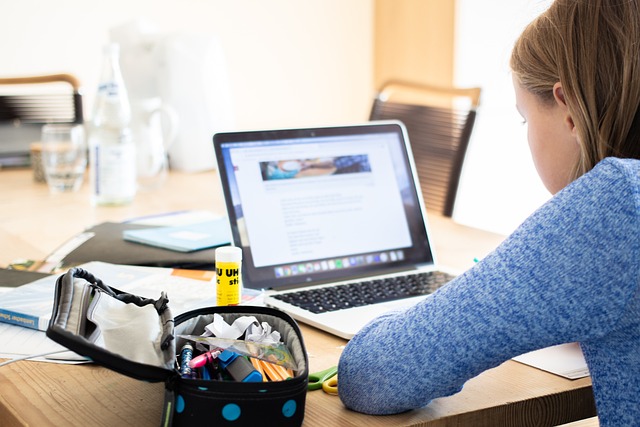
Scripting and Planning Your Content
When scripting and planning your content, considering the structure and flow of your video can help ensure a cohesive and engaging educational experience for your audience. Effective planning techniques can enhance the impact of your video and make it more memorable for your viewers. To achieve this, you can:
- Create a clear outline: Break down your content into sections and subtopics to provide a logical flow.
- Use visual aids: Incorporate graphics, images, and animations to support your explanations and make them more visually appealing.
In addition to planning techniques, improvisation strategies can also be valuable in creating dynamic and engaging videos. These strategies involve:
- Practicing spontaneity: Being prepared to adapt and respond to unexpected situations or questions during recording.
- Incorporating interactive elements: Encouraging audience participation through polls, quizzes, or live Q&A sessions.
Camera Techniques for a Polished Look
During the filming process, incorporating the right camera techniques can greatly enhance the overall polished look of your online course videos. Camera angles and framing techniques play a crucial role in capturing the attention of your audience and creating a visually engaging experience.
When it comes to camera angles, experimenting with different perspectives can add depth and interest to your videos. Consider using low angles to make the subject appear powerful or high angles to create a sense of vulnerability.
Framing techniques, on the other hand, help to create a balanced and aesthetically pleasing composition. The rule of thirds, for example, divides the frame into nine equal parts, allowing you to position your subject off-center for a more dynamic shot.
Engaging and Connecting With Your Audience
Creating an emotional connection with your audience is essential for engaging them in your online course, as it fosters a sense of trust and encourages active participation. To achieve this, incorporating engaging storytelling and interactive elements into your course can greatly enhance the overall learning experience.
Here are two ways you can create this connection:

Engaging storytelling: Share personal anecdotes, real-life examples, and compelling narratives that resonate with your audience. By weaving a story into your course content, you can captivate your learners' attention and make the material more relatable and memorable.
Interactive elements: Integrate interactive features such as quizzes, polls, and discussions to encourage active participation and foster a sense of community among your learners. This not only increases engagement but also provides opportunities for learners to apply what they have learned and receive immediate feedback.
Editing Tips for a Seamless Final Product
When it comes to creating a seamless final product, mastering the art of editing is crucial.
Transition techniques play a vital role in maintaining the flow of your video, ensuring a smooth transition between scenes.
Sound editing essentials, such as adjusting levels and eliminating background noise, can greatly enhance the overall quality of your video.
Additionally, color grading tricks can help create a cohesive and professional look, ensuring that your video stands out.
Transition Techniques for Flow
One essential aspect of achieving a seamless final product in online course videos is incorporating a sufficient number of transition techniques to maintain a smooth flow throughout the content. Transition techniques play a vital role in maintaining viewer interest and ensuring that the information is conveyed effectively.

Here are two sub-lists of transition techniques that can be used to enhance the flow of online course videos:
Visual Transitions:
- Cut: This is the most basic and commonly used transition technique where one shot is abruptly replaced with another.
- Fade: This technique involves gradually transitioning from one shot to another by gradually increasing or decreasing the opacity of the footage.
Audio Transitions:
- Crossfade: This technique involves fading out the audio from one shot while simultaneously fading in the audio from the next shot.
- Sound Effects: Incorporating sound effects during transitions can help create a seamless flow and maintain viewer interest.
Sound Editing Essentials
Regularly reviewing and refining sound editing techniques, as well as implementing effective transitions, can greatly enhance the overall quality and cohesiveness of the final product.
When it comes to sound editing techniques, there are several key aspects to consider. First, selecting the right audio equipment is crucial. High-quality microphones, audio interfaces, and headphones will ensure clean and clear sound recording.
Additionally, understanding the basics of equalization, compression, and noise reduction can greatly improve the audio quality during the editing process. Paying attention to details such as removing background noise, adjusting volume levels, and adding subtle effects can make a significant difference in the final sound.
Utilizing creative transitions, such as crossfades and fades in/out, can also help to create smooth audio transitions between different sections of a video.

Color Grading Tricks
Implementing various color grading tricks can greatly enhance the visual appeal and overall cohesiveness of the final product, resulting in a seamless and professional video. Color grading techniques and color correction methods play a crucial role in creating a captivating visual experience for the viewers.
Here are some essential tips to consider when using color grading in your videos:
- Use a consistent color palette throughout the video to establish a cohesive look and feel.
- Experiment with different color grading presets to find the one that best suits the mood and tone of your content.
Adjust the exposure and contrast levels to ensure that the image is well-balanced and visually pleasing.
Use color grading to enhance the storytelling by emphasizing important elements or creating a specific atmosphere.
When considering the optimization of video format and resolution, it is crucial to prioritize quality over quantity in order to enhance the viewer's experience. Video compression plays a key role in achieving this balance. By compressing the video, you can reduce the file size without sacrificing too much quality.
However, it is important to find the right balance between compression and quality to avoid noticeable artifacts and degradation.
Another aspect to consider is aspect ratio optimization. The aspect ratio refers to the width and height of the video frame. Choosing the correct aspect ratio based on the platform and device where the video will be viewed ensures that the video is displayed properly without any cropping or stretching.
Best Practices for Uploading and Sharing Your Videos
To ensure optimal accessibility and engagement, it is essential to follow best practices for uploading and sharing your videos. By following these best practices, you can increase the visibility and reach of your videos, attracting a larger audience and maximizing the impact of your message.

Here are some key best practices for uploading and sharing your videos:
Descriptive Titles:
Use concise and descriptive titles that accurately reflect the content of your video.
Incorporate relevant keywords in your titles to improve search engine optimization (SEO).
Video Description:
Craft a compelling and informative description for your video, providing a brief summary and highlighting key points.
Include relevant keywords in your description to boost discoverability and improve SEO.

Frequently Asked Questions
How Can I Ensure That My Online Course Videos Are Accessible to All Learners, Including Those With Hearing Impairments?
To ensure accessibility for learners with hearing impairments, closed captioning and sign language interpretation should be provided in online course videos. These features allow for equal access to information and enhance the learning experience for all students.
Are There Any Specific Legal Requirements or Copyright Considerations I Need to Be Aware of When Filming Online Course Videos?
When filming online course videos, it is important to be aware of the legal requirements and copyright considerations. This ensures that you are complying with the law and respecting the rights of others.
What Are Some Effective Strategies for Capturing and Maintaining the Attention of My Online Learners Throughout the Course Videos?
To capture and maintain the attention of online learners throughout course videos, incorporating engaging visuals and effective storytelling techniques is essential. These strategies enhance student engagement, facilitate understanding, and create a dynamic learning experience.
How Can I Incorporate Interactive Elements, Such as Quizzes or Activities, Into My Online Course Videos to Enhance Learner Engagement?
Incorporating multimedia elements, such as quizzes or activities, into online course videos can enhance learner engagement. By providing interactive components, learners can actively participate, receive immediate feedback, and stay engaged throughout the course.
Measuring the impact and learner engagement of online course videos requires recommended strategies and tools. These tools help assess learner outcomes and satisfaction, providing valuable insights for improving the effectiveness of the videos.
 Network marketingWork from home jobsEntrepreneurshipAffiliate marketingFinancial freedomPrivacy PolicyTerms And Conditions
Network marketingWork from home jobsEntrepreneurshipAffiliate marketingFinancial freedomPrivacy PolicyTerms And Conditions
